반응형
ubuntu 22.04 기준으로 네트워크 설정 방법
※ 20.04 동일
1. /etc/netplan/ 안에 있는 yaml 파일에 네트워크가 설정 되어 있다.
- 처음 설치 시에는 아래와 같이 dhcp 방식으로 설정이 되어 있다.
# This is the network config written by 'subiquity'
network:
ethernets:
ens33:
dhcp4: true
version: 2고정 IP로 변경 하기 위해서는 아래와 같이 변경을 해주면 된다.
# This is the network config written by 'subiquity'
network:
ethernets:
enp0s3:
addresses:
- 192.168.0.10/24
gateway4: 192.168.0.1
nameservers:
addresses:
- 8.8.8.8
version: 2adresses와 nameservers의 경우에는 배열이기 때문에 아래와 같이 설정을 할 수도 있다.
# This is the network config written by 'subiquity'
network:
ethernets:
enp0s3:
addresses: [192.168.0.10/24]
gateway4: 192.168.0.1
nameservers:
addresses: [8.8.8.8, 8.8.4.4]
version: 2변경 사항 적용
$ netplan apply
※ 설치 과정에서 수동 네트워크 설정 방법
- subnet : Address 앞 3자리 입력 후 0/24 예) xxx.xxx.xxx.0/24
- Address : IP 입력
- Gateway : Gateway IP 입력
- Name Sever : 기본 설정 DNS 서버
- Search domains : 보조 설정 DNS 서버
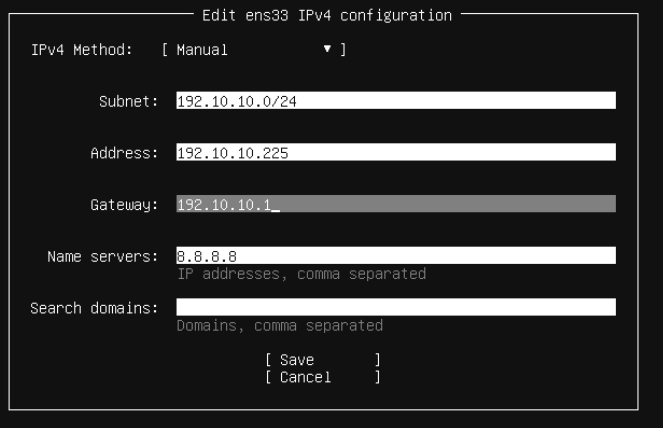
ubuntu 18.04 기준으로 네트워크 설정 방법
1. interface 확인
예) eth0, ens1 등으로 나타남
$ ip addr
or
$ ifconfig2. VI 에디터로 인터페이스 파일을 오픈
$ vi /etc/network/interfaces3. dhcp (자동) 설정
eth0 부분을 실제 사용하는 인터페이스 명으로 입력
# This file describes the network interfaces available on your system
# and how to activate them. For more information, see interfaces(5).
# The loopback network interface
auto lo
iface lo inet loopback
# The primary network interface
auto eth0
iface eth0 inet dhcp4. static (고정) 설정
# The primary network interface
# This file describes the network interfaces available on your system
# and how to activate them. For more information, see interfaces(5).
# The loopback network interface
auto lo
iface lo inet loopback
# The primary network interface
auto eth0
iface eth0 inet static
address 10.10.10.123
netmask 255.255.255.0
gateway 10.10.10.1
dns-nameservers 8.8.8.85. Network restart (재시작)
$ service networking restart6. Network 재시작 실패시 아래의 명령어 입력
$ ifdown eth0 && sudo ifup eth0반응형
'OS > Linux' 카테고리의 다른 글
| Ubuntu 물리 파티션 확장 방법 (0) | 2024.05.10 |
|---|---|
| CentOS Yum 꼬인 경우 재설치 방법 (0) | 2022.04.08 |
| 날짜 및 시간 수동 변경/동기화 하기 (0) | 2021.08.19 |
| 리눅스 사용자 관리(Linux user management) (0) | 2021.08.19 |
| RPM File Download(RPM 파일 다운로드) (0) | 2021.05.11 |